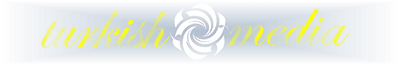Efendi Türkler tarafından postalanan herşey
-
Bu fotoğrafların içinde yaşamaya deger.
- Bu fotoğraf, fotoğrafın gücünü yansıtır.
- Bu fotoğraf, fotoğrafın gücünü yansıtır.
- Bu fotoğraf, fotoğrafın gücünü yansıtır.
- Bu fotoğraf, fotoğrafın gücünü yansıtır.
- Bu fotoğraf, fotoğrafın gücünü yansıtır.
- Bu fotoğraf, fotoğrafın gücünü yansıtır.
- Bu fotoğraf, fotoğrafın gücünü yansıtır.
- Bu fotoğraf, fotoğrafın gücünü yansıtır.
- Bu fotoğraf, fotoğrafın gücünü yansıtır.
- Bu fotoğraf, fotoğrafın gücünü yansıtır.
- Bu fotoğraf, fotoğrafın gücünü yansıtır.
- Bu fotoğraf, fotoğrafın gücünü yansıtır.
- Bu fotoğraf, fotoğrafın gücünü yansıtır.
- Bu fotoğraf, fotoğrafın gücünü yansıtır.
- Kaddafi cihad ilan etti ! Kaddafi ayrıca, İsviçre ile ilişkisi olan tüm Müslümanların da inançsız olduğunu vurgulayarak,
Sayin politika güzel tespitler.. Azimsanmayacak kadar cok bir kisminin rahatsizlik duydugu bir durum.. insanlarimiz hep rahatsiz olmustur bu densiz cihat cagrilarina, bir nebze heyacan dahi katmamistir.. Ama bu parlak fikirde olanlar bu paritilara muhtaclar ve herkesi o gözlükte bakiyorlar ´Allah, bunlara akil fikirde vermez bunlar böyle sürünüp gider.. Saygilar.- Bu fotoğraf, fotoğrafın gücünü yansıtır.
- Bu fotoğraf, fotoğrafın gücünü yansıtır.
- Bu fotoğraf, fotoğrafın gücünü yansıtır.
Önemli Bilgiler
Bu siteyi kullanmaya başladığınız anda kuralları kabul ediyorsunuz Kullanım Koşulu.
Navigation
Tarayıcı push bildirimlerini yapılandırın
Chrome (Android)
- Tap the lock icon next to the address bar.
- Tap Permissions → Notifications.
- Adjust your preference.
Chrome (Desktop)
- Click the padlock icon in the address bar.
- Select Site settings.
- Find Notifications and adjust your preference.
Safari (iOS 16.4+)
- Ensure the site is installed via Add to Home Screen.
- Open Settings App → Notifications.
- Find your app name and adjust your preference.
Safari (macOS)
- Go to Safari → Preferences.
- Click the Websites tab.
- Select Notifications in the sidebar.
- Find this website and adjust your preference.
Edge (Android)
- Tap the lock icon next to the address bar.
- Tap Permissions.
- Find Notifications and adjust your preference.
Edge (Desktop)
- Click the padlock icon in the address bar.
- Click Permissions for this site.
- Find Notifications and adjust your preference.
Firefox (Android)
- Go to Settings → Site permissions.
- Tap Notifications.
- Find this site in the list and adjust your preference.
Firefox (Desktop)
- Open Firefox Settings.
- Search for Notifications.
- Find this site in the list and adjust your preference.
- Bu fotoğraf, fotoğrafın gücünü yansıtır.