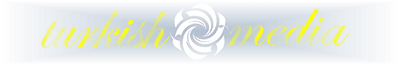egzorsist tarafından postalanan herşey
-
AYŞEGÜL
- sEn EsTiKçE bEn TiTrErİm...
- YEŞİLSU
- ^^siyahx^^ Anı defteri
- ஐ๑((-_-))๑ஐ๑ LEYLA ๑ஐ๑((-_-))ஐ๑
- ........Tengeriin boşig.......
- .....::Radya::.....
- ==kaan bebeto==
- SARDUNYAM.... (Günlük... kendisini fark ettirebilen çok az şey vardır günlük yaşamımızda... )
- Erbay
- Freyja
- TAURUSMUTİS...............
- ^^^^^zeyynepp^^^^^
- Suheda...
- Gloria
- jön anı defteri
- Gülsün
- Tan_Vakti
- NATALİA
- Mineu
- Admin
- AZ SONRA...........
senin işin bitmez abla- SEN BU FORUMUN......
sen kuğu gölü balesi yapan dört kişiden biri ol, geriye üç kişi daha kalıyor artık onlarda sırasıyla gelir inşallah- Üstündekinin ihtiyacı...
biraz dinlenmeye- Çağrışım
Önemli Bilgiler
Bu siteyi kullanmaya başladığınız anda kuralları kabul ediyorsunuz Kullanım Koşulu.
Navigation
Tarayıcı push bildirimlerini yapılandırın
Chrome (Android)
- Tap the lock icon next to the address bar.
- Tap Permissions → Notifications.
- Adjust your preference.
Chrome (Desktop)
- Click the padlock icon in the address bar.
- Select Site settings.
- Find Notifications and adjust your preference.
Safari (iOS 16.4+)
- Ensure the site is installed via Add to Home Screen.
- Open Settings App → Notifications.
- Find your app name and adjust your preference.
Safari (macOS)
- Go to Safari → Preferences.
- Click the Websites tab.
- Select Notifications in the sidebar.
- Find this website and adjust your preference.
Edge (Android)
- Tap the lock icon next to the address bar.
- Tap Permissions.
- Find Notifications and adjust your preference.
Edge (Desktop)
- Click the padlock icon in the address bar.
- Click Permissions for this site.
- Find Notifications and adjust your preference.
Firefox (Android)
- Go to Settings → Site permissions.
- Tap Notifications.
- Find this site in the list and adjust your preference.
Firefox (Desktop)
- Open Firefox Settings.
- Search for Notifications.
- Find this site in the list and adjust your preference.
- sEn EsTiKçE bEn TiTrErİm...