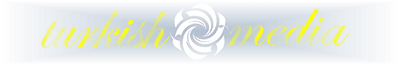Admin tarafından postalanan herşey
-
Kur'an Öğretmeni 10. Ders - Uzatma İşaretleri B
- Kur'an Öğretmeni 10. Ders - Uzatma İşaretleri A
- Kur'an Öğretmeni 9. Ders - Uzatma Harfleri B
- Kur'an Öğretmeni 9. Ders - Uzatma Harfleri A
- Kur'an Öğretmeni 8. Ders - Tenvin
- Kur'an Öğretmeni 7. Ders - Şedde
- Kur'an Öğretmeni 6. Ders - Cezim
- katılımı arttırmanın yolları.........
Sevgili Erbay, Farkındaysan yapılabilir öerileri kaçırmıyoruz... Admin TM dediği gibi bazıları bizim için gereksiz veya yapılması halinde başka alanlardan ödün vereceğimiz bir olay bu nedenle Radyo olayını yapmamayı seçiyoruz... Öneri için teşekkürler... Saygılar- Kur'an Öğretmeni 5. Ders - Harflerin Çıkış Yerleri B
- Kur'an Öğretmeni 5. Ders - Harflerin Çıkış Yerleri A
- Kur'an Öğretmeni 4. Ders - Harflerin Diğer Şekilleri B
- Kur'an Öğretmeni 3. Ders - Harekeler B
- Kur'an Öğretmeni 4. Ders - Harflerin Diğer Şekilleri A
- Kur'an Öğretmeni 3. Ders - Harekeler A
- Kur'an Öğretmeni 2. Ders - Harflerin Karışık Şekli
- Kur'an Öğretmeni 1. ders - Harflerin sıralı şekli
- Sahabe Devrinden - Semure Ağacının Altında Toplanan Ashab
- Sahabe Devrinden - Uhud'da Akan Gözyaşları Hz. Hamza
- Sahabe Devrinden - Anne Şefkati & Allah'ın Rahmeti
- Sahabe Devrinden - Peygamberimizi Bir Yıl Boyunca Güldürdü
- Sahabe Devrinden - Peygamberimizin Vefatı
- Sahabe Devrinden - Kızım Bile Olsa Gene Cezasını Verirdim
- Sahabe Devrinden - Şeytanın Kendi Yüzüne Toprak Atması
- Sahabe Devrinden - Yarın İnşallah gideceğiz
<object width="425" height="350"><param name="movie" value="http://www.youtube.com/watch?v=38-B1cjF4LI&autoplay=1"></param><param'>http://www.youtube.com/watch?v=38-B1cjF4LI&autoplay=1"></param><param name="wmode" value="transparent"></param><embed src="http://www.youtube.com/watch?v=38-B1cjF4LI&autoplay=1" type="application/x-shockwave-flash" wmode="transparent" width="425" height="350"></embed></object>- Sahabe Devrinden - Ümmü Süleym'in Hançeri
Önemli Bilgiler
Bu siteyi kullanmaya başladığınız anda kuralları kabul ediyorsunuz Kullanım Koşulu.
Navigation
Tarayıcı push bildirimlerini yapılandırın
Chrome (Android)
- Tap the lock icon next to the address bar.
- Tap Permissions → Notifications.
- Adjust your preference.
Chrome (Desktop)
- Click the padlock icon in the address bar.
- Select Site settings.
- Find Notifications and adjust your preference.
Safari (iOS 16.4+)
- Ensure the site is installed via Add to Home Screen.
- Open Settings App → Notifications.
- Find your app name and adjust your preference.
Safari (macOS)
- Go to Safari → Preferences.
- Click the Websites tab.
- Select Notifications in the sidebar.
- Find this website and adjust your preference.
Edge (Android)
- Tap the lock icon next to the address bar.
- Tap Permissions.
- Find Notifications and adjust your preference.
Edge (Desktop)
- Click the padlock icon in the address bar.
- Click Permissions for this site.
- Find Notifications and adjust your preference.
Firefox (Android)
- Go to Settings → Site permissions.
- Tap Notifications.
- Find this site in the list and adjust your preference.
Firefox (Desktop)
- Open Firefox Settings.
- Search for Notifications.
- Find this site in the list and adjust your preference.
- Kur'an Öğretmeni 10. Ders - Uzatma İşaretleri A