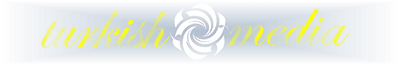Admin tarafından postalanan herşey
-
Yorgun Kedi
- Eklemleri yok gibi bir sey...
- Yasaklanmis Rolling Rock Bira Reklami
http://youtu.be/22g7ctb6TGU&autoplay=1- Kur'an Öğretmeni 24. Ders - Namaz Sureleri
- Kur'an Öğretmeni 23. Ders - Namaz Duaları
- Kur'an Öğretmeni 22. Ders - Elif Lam Mim
- Kur'an Öğretmeni 21. Ders - Fatiha Suresi
- Kur'an Öğretmeni 20. Ders - Tilavet Secdesi
- Kur'an Öğretmeni 19. Ders - Vakıf İşaretleri
- Kur'an Öğretmeni 18. Ders - Vakıf B
- Kur'an Öğretmeni 18. Ders - Vakıf A
- Kur'an Öğretmeni 17. Ders - Mukattaa Harflerinin Okunuşu
- Kur'an Öğretmeni 16. Ders - Hemzenin Okunuşu
- Kur'an Öğretmeni 15. Ders - Elif Lam'ın Okunuşu B
- Kur'an Öğretmeni 15. Ders - Elif Lam'ın Okunuşu A
- Kur'an Öğretmeni 14. Ders - Zamirin Okunuşu B
- Kur'an Öğretmeni 14. Ders - Zamirin Okunuşu A
- Kur'an Öğretmeni 13. Ders - Allah lafzının Okunuşu B
- Kur'an Öğretmeni 13. Ders - Allah lafzının Okunuşu A
- Kur'an Öğretmeni 12. Ders - Vav ve Ye Harfinin Üstünü Uzatma
- Kur'an Öğretmeni 11. Ders - Uzatılarak Okunan Yerler B
- Kur'an Öğretmeni 11. Ders - Uzatılarak Okunan Yerler A
- Murat Basaran - Gülümse Anne
Bu ileti Birce tarafindan gonderilmistir...- Sevgililer Günü 14 ŞUBAT
Sevgililer Gününüz Kutlu Olsun... 14 Şubat 2007 Sevgilinize kart gönderdinizmi? Göndermediyseniz işte adres: Maksimum E-Kart- YENİ TÜRKÜ / 14 Şubat'ta SAKLIKENT'te (Ankara)
14 Şubat Sevgililer Günü’nde Saklıkent’te sahne alacak olan Yeni Türkü sevenlerine yine muhteşem anlar yaşatacak. Kapı Açılış: 20.30 Bilet Ücreti : 20 YTL [/url] http://www.saklikent.comÖnemli Bilgiler
Bu siteyi kullanmaya başladığınız anda kuralları kabul ediyorsunuz Kullanım Koşulu.
Navigation
Tarayıcı push bildirimlerini yapılandırın
Chrome (Android)
- Tap the lock icon next to the address bar.
- Tap Permissions → Notifications.
- Adjust your preference.
Chrome (Desktop)
- Click the padlock icon in the address bar.
- Select Site settings.
- Find Notifications and adjust your preference.
Safari (iOS 16.4+)
- Ensure the site is installed via Add to Home Screen.
- Open Settings App → Notifications.
- Find your app name and adjust your preference.
Safari (macOS)
- Go to Safari → Preferences.
- Click the Websites tab.
- Select Notifications in the sidebar.
- Find this website and adjust your preference.
Edge (Android)
- Tap the lock icon next to the address bar.
- Tap Permissions.
- Find Notifications and adjust your preference.
Edge (Desktop)
- Click the padlock icon in the address bar.
- Click Permissions for this site.
- Find Notifications and adjust your preference.
Firefox (Android)
- Go to Settings → Site permissions.
- Tap Notifications.
- Find this site in the list and adjust your preference.
Firefox (Desktop)
- Open Firefox Settings.
- Search for Notifications.
- Find this site in the list and adjust your preference.
- Eklemleri yok gibi bir sey...