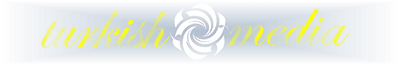Fotoğraf Detayları
- Orijinal Dosya Büyüklüğü 112213
- Fotoğraf Formatı image/jpeg
- Fotoğraf Ebatı (Yükseklik) 366
- Fotoğraf Ebatı (En) 750
- Renk TRUE
- Byte Order Motorola TRUE
- IFD0.ImageWidth 750
- IFD0.ImageLength 563
- IFD0.PhotometricInterpretation 2
- Oryantasyon The 0th row is at the visual top of the image, and the 0th column is the visual left-hand side
- IFD0.SamplesPerPixel 3
- X-Resolution 1500000/10000
- Y-Resolution 1500000/10000
- Resolution Unit 2
- Software Adobe Photoshop 25.4 (Windows)
- Çekilim Tarihi 2024:02:05 18:39:40
- Exif Sürümü 0231
- Renk Alanı 65535
- Fotoğraf Ebatı (En) 750
- Fotoğraf Uzunluğu 366