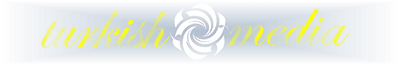Fotoğraf Detayları
- Orijinal Dosya Büyüklüğü 645164
- Fotoğraf Formatı image/jpeg
- Fotoğraf Ebatı (Yükseklik) 947
- Fotoğraf Ebatı (En) 1000
- Renk TRUE
- Byte Order Motorola FALSE
- Açıklık/Aperture f/2.4
- IFD0.ImageWidth 4032
- IFD0.ImageLength 1908
- IFD0.PhotometricInterpretation 2
- Kamera Markası samsung
- Kamera Modeli SM-G973U
- Oryantasyon The 0th row is at the visual top of the image, and the 0th column is the visual left-hand side
- IFD0.SamplesPerPixel 3
- X-Resolution 720000/10000
- Y-Resolution 720000/10000
- Resolution Unit 2
- Software Adobe Photoshop 22.4 (Windows)
- Çekilim Tarihi 2021:05:18 13:05:10
- YCbCr Positioning centered
- Pozlama süresi 1/39
- F Numarası 240/100
- Exposure Program Normal program
- ISO Hız Derecelendirmeleri 500
- Exif Sürümü 0220
- Alınan Tarih 2021:05:18 12:57:11
- Sayısallaştırılmış Tarih 2021:05:18 12:57:11
- Deklanşör Hızı 1/39
- Açıklık Değeri 252/100
- Parlaklık Değeri 143/100
- Maruz Kalma Değerleri 0/100
- Maksimum Diyafram Değeri 252/100
- Ölçme Modu MerkezAğırlıklıOrtalama
- Flaş Flaş kapalı
- Odak uzaklığı 430/100
- Renk Alanı sRGB
- Fotoğraf Ebatı (En) 1000
- Fotoğraf Uzunluğu 947
- Exposure Mode Auto exposure
- Beyaz Dengesi Otomatik beyaz dengesi
- Dijital Zum Oranı 100/100
- Odak Uzunluğu (35mm eşdeğeri) 26
- Sahne Yakalama Türü Standart
- EXIF.ImageUniqueID L12XLLD00SM