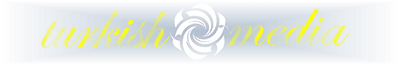Fotoğraf Detayları
- Orijinal Dosya Büyüklüğü 2575984
- Fotoğraf Formatı image/jpeg
- Fotoğraf Ebatı (Yükseklik) 2988
- Fotoğraf Ebatı (En) 3984
- Renk TRUE
- Byte Order Motorola FALSE
- Kamera Markası samsung
- Kamera Modeli SM-G920V
- Oryantasyon The 0th row is at the visual top of the image, and the 0th column is the visual left-hand side
- Software Picasa
- Exif Sürümü 0220
- Alınan Tarih 2018:07:03 20:47:31
- Odak uzaklığı 4508877/1048576
- Renk Alanı sRGB
- Fotoğraf Ebatı (En) 3984
- Fotoğraf Uzunluğu 2988
- Birlikte Çalışabilir Ofset 420
- EXIF.ImageUniqueID b9c47521f0fe65790000000000000000
- İnter-Operasyon İndeksi R98
- Çalışabilirlik Sürümü 0100