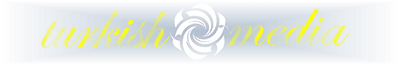Fotoğraf Detayları
- Orijinal Dosya Büyüklüğü 270476
- Fotoğraf Formatı image/jpeg
- Fotoğraf Ebatı (Yükseklik) 800
- Fotoğraf Ebatı (En) 532
- Renk TRUE
- COMMENT.0 CREATOR: gd-jpeg v1.0 (using IJG JPEG v80), quality = 100
- 1#090 �%G
- IPTC.ObjectName "Mutluluğun fotoğrafı"ndaki Hatice nine
- 2#135 tr_TR
- IPTC.Category GEN
- IPTC.SupplementalCategories GEN
- 2#030 20140704
- 2#035 09:31:07
- IPTC.DateCreated 20140704
- IPTC.TimeCreated 09:30:48
- IPTC.City Konya
- IPTC.Country Türkiye
- IPTC.By-line Murat Aslan
- IPTC.Caption AA ekiplerince 2004 yılında yurt genelinde çekilen "Ramazan ayı yardımları" konulu fotoğraflar içinde, Konya Bölge Müdürlüğü muhabirlerinden Murat Aslan'ın bu fotoğrafı, sonradan "Mutluluğun Fotoğrafı" olarak anılacak bir fotoğraf olarak ön plana çıktı. Sıcak yemeğin sefer tasından yükselen buharının ardındaki iki göz... Yemeğe bakan bu gözlerdeki mutluluk ve şükür, Hatice Fidanboy ismindeki yaşlı kadına aitti. Fotoğrafa bakan herkese "mutluluk budur" dedirten bir fotoğraftı. (Arşiv) (Murat Aslan - Anadolu Ajansı)
- IPTC.CaptionWriter Murat Babacan
- IPTC.Urgency 5
- IPTC.Source Anadolu Ajansı
- IPTC.Credit Anadolu Ajansı
- IPTC.CopyrightNotice Anadolu Ajansı