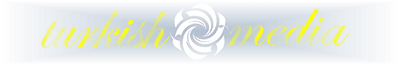Fotoğraf Detayları
- File Name gallery_143740_626_5719.jpg
- Unix Timestamp 1331846086
- Original File Size 331551
- File Type 2
- Mime Type image/jpeg
- Sections Found ANY_TAG, IFD0, THUMBNAIL, EXIF
- HTML Sizes width="1600" height="848"
- Image Height 848
- Image Width 1600
- Color TRUE
- Byte Order Motorola FALSE
- Thumbnail File Type 2
- Thumbnail Mime Type image/jpeg
- Orientation 0
- X-Resolution 720000/10000
- Y-Resolution 720000/10000
- Resolution Unit 2
- Software Picasa 3.0
- Date Taken 2008:01:12 12:43:44
- Thumbnail Compression JPEG Compression
- Thumbnail X-Resolution 72/1
- Thumbnail Y-Resolution 72/1
- Thumbnail Resolution Unit 2
- Thumbnail JPEG Interchange Format 282
- Thumbnail JPEG Interchange Format Length 4783
- Color Space 65535
- Image Length 848